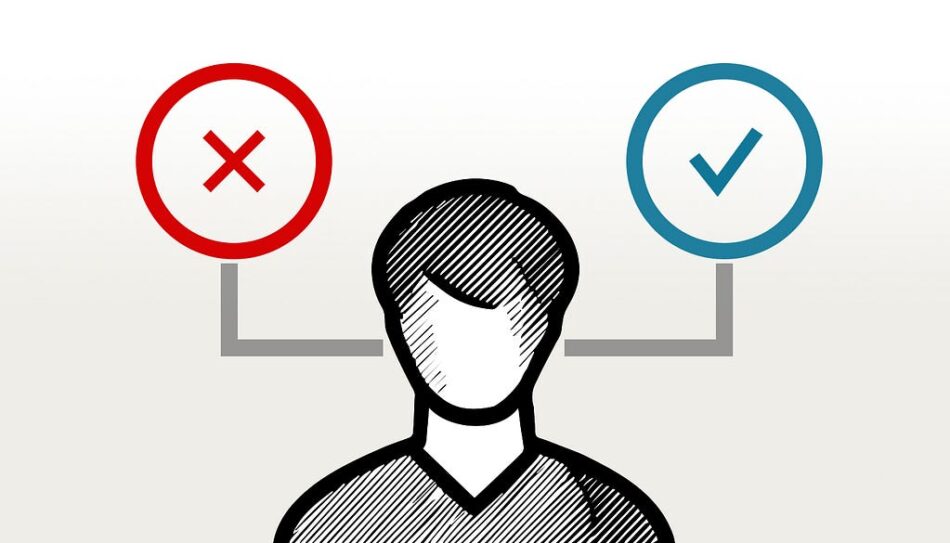Prioritizing user needs and adopting a structured approach to AI initiatives
Illustration by Rob Chappell
2024 was a remarkable year of progress in artificial intelligence and it’s amazing how swiftly this technology has become embedded into both our professional and personal lives.
At home, I’ve enjoyed watching my three young sons immerse themselves in AI in their own playful way. They’ve been captivated by the latest wave of AI-powered toys, especially our family’s new “pet” robot, Loona, which charms them with almost sci-fi-like conversations — powered by an integration with GPT-4o that was released in May 2024. Loona has sparked curiosity, imaginative human-robot dialogue, and even a few lively sibling debates about how it “thinks.” Their excitement is a reminder of how AI is already shaping the next generation’s relationship with technology — making it personal, engaging and even relatable.
KEYi Tech’s Loona robot — image source: keyirobot.com
This sense of wonder carried over in the new year for me as 2025 kicked off with an awe-inspiring NVIDIA keynote presentation at CES, showcasing the progress of humanoid robots. NVIDIA CEO Jensen Huang’s demonstration highlighted his own fascination with how far robotics and AI have come, and his strong prediction of the rapid pace of change we can expect in the years ahead.
NVIDIA CEO Jensen Huang’s CES 2025 keynote — Jan 6, 2025
For UX designers, a similar curiosity is needed in how we approach working with AI. Embracing AI requires us to rethink our processes, understand the technology’s underlying systems, and ensure that human values and user needs remain at the heart of what we create.
As artificial intelligence becomes the backbone of digital innovation, our role as designers is evolving. We’re not just shaping interfaces, we’re crafting experiences that merge human-centered principles with entirely new ways of interacting with technology. This shift demands that we think like technologists, embrace data-driven systems, and bring a user focus to AI initiatives.
To guide this transition, leading tech companies and universities offer actionable strategies for human-centered AI. In this post, I’ll share UX frameworks from IBM, Google, Microsoft, and Carnegie Mellon University— providing insights and resources for navigating the rapid evolution of AI technologies and tools.
1. IBM’s AI/Human Context Model
IBM’s AI/Human Context Model stands at the core of its Design for AI practice. This model provides a structured framework to ensure that AI solutions interact seamlessly with users and evolve with user input, while respecting and enhancing the context in which they operate.
IBM’s AI/Human Context Model is designed to guide the development of AI systems that align with human needs and values. The model breaks down AI-driven experiences into critical considerations, each essential to creating purposeful, context-aware, and human-centric solutions:
Understanding intent: AI systems must prioritize human-centric goals, considering user intent, emotions, and context. The intent represents the foundational purpose of the AI system, encompassing the goals, wants, needs, and values of both users and businesses. It defines the “why” behind the solution and ensures the system is designed with a clear, user-centered purpose.Data and policy: This refers to the raw data collected from users and the world, alongside the policies that protect and govern its use. Data forms the backbone of AI decision-making, but its collection and handling must adhere to strict ethical and regulatory standards .Context is key to effective AI interaction. IBM stresses the importance of systems understanding situational and environmental factors that influence user behavior. For example, contextual data such as location, time, or task urgency can help AI provide more personalized and relevant recommendations.Machine understanding, reasoning, knowledge and expression: This refers to the AI system’s ability to interpret structured and unstructured data within the context of its domain, apply logic to analyze data and decide the best course of action, ensure knowledge repositories are updated dynamically with new insights, and communicate its responses in a way that aligns with the user’s context and expectations.Human reactions and system improvement loop: This emphasizes that AI systems must be designed to work with humans, not just for humans, ensuring a balance between automation and human agency. The user reaction reflects the genuine feedback — explicit or implicit — that users provide in response to the AI system’s expression. Learning is emphasized in how the system continuously improves based on user interactions and feedback, enabling it to evolve and better serve its purpose over time.Evaluating outcomes: This emphasizes that outcomes measure the real-world impact of the AI system, representing how well it addresses user needs and solves problems effectively and ethically.
2. Google’s Explainability Rubric
Google’s Explainability Rubric provides a clear framework for creating AI systems that are transparent, fair, and user-focused by highlighting 22 key pieces of information to share with users. As AI continues to influence our how we work, interact with businesses, and even become a tool for self expression; ensuring users can understand and trust these systems is crucial.
Resource: Google’s Explainability Rubric
The rubric is divided into three levels of information: General, Feature, and Decision levels.
General level: Provide a high-level overview of how your product or service works, including the role of AI. Explain the primary purpose and benefits of using AI, the business model, and how AI contributes to value creation. Highlight steps taken to ensure safety, fairness, and transparency, including engaging with communities, addressing bias, and sharing performance information.Feature level: Detail specific AI-powered features, including how they operate, when AI is active, and user control options. Explain system limitations, human involvement, and personalization options. Provide information about the data used, including training data, external inputs, and how user data is processed and utilized.Decision level: Clarify how specific AI-driven decisions are made, the system’s confidence in its outputs, and how it identifies errors or low-quality results. After decisions are made, provide channels for user feedback, allow contestability, and offer clear communication about errors and repairs.
3. Microsoft’s Human-AI Experiences (HAX) Toolkit
Microsoft’s HAX Toolkit is a comprehensive framework designed for teams developing user-facing AI products. It helps conceptualize what an AI system will do and how it should behave, making it a useful tool early in the design process.
Resource: Microsoft’s HAX Toolkit
The HAX Toolkit is versatile, allowing teams to mix and match its design tools based on their unique needs, use cases, product category, and goals. Key components of the HAX Toolkit include:
Guidelines for Human-AI Interaction: These are best practices for designing AI behavior during user interaction. They guide AI product planning to ensure intuitive and effective experiences.HAX Design Library: A resource hub that explains the Guidelines for Human-AI Interaction with actionable design patterns and real-world examples.HAX Workbook: A collaborative tool for teams to prioritize which guidelines to implement, fostering focused and efficient design discussions.HAX Playbook: Specifically tailored for natural language processing (NLP) applications, this playbook identifies common human-AI interaction failures and offers strategies to mitigate them.
4. HCI Institute’s AI Brainstorming Kit
Created by researchers at Carnegie Mellon University’s Human-Computer Interaction (HCI) Institute, the AI Brainstorming Kit is designed to distill AI capabilities and help teams explore what to build with AI. Innovation often falters not because of technology, but due to teams choosing the wrong projects to pursue. The AI Brainstorming Kit addresses this issue, providing a structured approach to designing AI-driven solutions that are both technologically feasible and user-centered.
Resource: HCI Institute’s AI Brainstorming Kit
The kit’s structured approach reduces the risk of developing irrelevant or unwanted AI solutions. By focusing on both what AI can do and what users need, the kit empowers teams to innovate thoughtfully and effectively. The kit categorizes AI functions into distinct capabilities such as:
Detecting patterns (e.g. identifying faces in images)Forecasting trends (e.g. predicting stock prices)Generating content (e.g. creating synthetic images or text)Automating actions (e.g. executing workflows across different apps)
It provides an overview of 40 real-world AI product examples spanning diverse domains like healthcare, education, and transportation. The kit also includes tools like ideation prompts, impact-effort matrices, and performance-expertise grids to guide users in selecting high-impact, feasible ideas. To use the kit, start by reviewing AI capabilities and examples to inspire your team. Then, run structured brainstorming sessions to explore opportunities, refine concepts, and assess potential solutions. This resource is ideal for workshops, organizational strategy sessions, and innovation labs, ensuring that teams design impactful and user-centered AI products.
5. Google’s People + AI Guidebook
Created by People + AI Research (PAIR), a multidisciplinary team at Google, the People + AI Guidebook offers a comprehensive resource of methods, best practices, case studies, and design patterns tailored to help designers, developers, and product teams create impactful AI-driven solutions.
Resource: Google’s People + AI Guidebook
The guidebook introduces more than 20 design patterns offering practical, action-oriented guidance for designing AI products. These patterns focus on addressing key challenges in the product development process and are organized around common questions to help teams find relevant insights.
Getting started with human-centered AI (5 patterns):
Includes guidance on determining if AI adds value, setting clear user expectations, and explaining product benefits effectively.Using AI in products (3 patterns):
Emphasizes leveraging AI where it excels, balancing automation with user control, and managing precision and recall tradeoffs.Onboarding users to AI features (4 patterns):
Covers anchoring on familiarity, making exploration safe, and providing clear explanations of new features.Explaining AI to users (5 patterns):
Focuses on explaining AI capabilities for understanding, showing model confidence appropriately, and offering deeper, contextual explanations outside of immediate use cases.Responsible dataset building (6 patterns):
Highlights practices like involving domain experts, designing for data labelers, maintaining datasets, and embracing the messiness of real-world data.Building and calibrating trust (7 patterns):
Guides teams on transparency about privacy settings, error accountability, and enabling user feedback and supervision.Balancing user control and automation (5 patterns):
Offers advice on automating progressively, returning control to users when needed, and ensuring automation is safe.Supporting users during failures (3 patterns):
Encourages planning for error resolution and ensuring users can move forward when the AI system fails.
These five frameworks provide a foundation for designing AI that fits naturally into our daily lives — whether it’s a playful, conversational robot toy or an app that keeps us organized and productive. As UX designers, approaching AI with human-centered frameworks means balancing new technical capabilities with responsibility, questioning the readiness and suitability of AI for each use case, and building systems with user feedback loops that drive continuous improvement.
Human-centered AI: 5 key frameworks for UX designers was originally published in UX Collective on Medium, where people are continuing the conversation by highlighting and responding to this story.