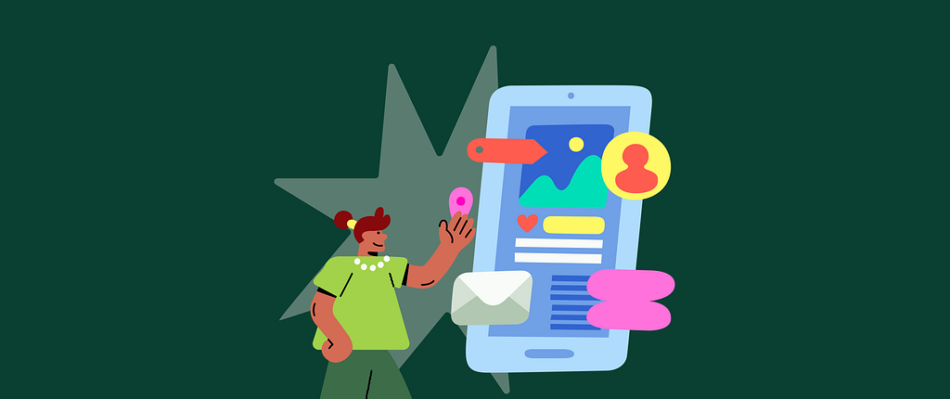How generative AI tools are bringing creativity, speed, and efficiency to design validation
Credit: Blush Illustrations
Is anyone else feeling the same way as I do? Struggling to keep up with the thousands of AI products and capabilities being launched every day? When I first discovered Claude Artifacts a couple of months ago, it felt like magic. Suddenly, I had the power to see interactions, animations, and complex user flows unfold right before my eyes — instantly. We’re truly at a point where AI is turning our design dreams into a reality.
Remember when designing a product meant meticulously crafting static layouts in Photoshop, hoping they would translate well into the real world? We’ve come a long way from those days of pixel-perfect PSDs. Our journey has taken us through the revolution of collaborative design tools like Figma, which transformed how we create and iterate. But now, in 2024, we’re witnessing another evolution in our design toolkit — one where AI serves as a powerful ally in testing and validating our design decisions through rapid, interactive prototyping. Incorporating realistic interactions through prototyping is essential for obtaining valid user feedback. As highlighted by AWA Digital, “Prototypes that demonstrate realistic user flows and interactions help users evaluate designs in a meaningful way.”
The prototype challenge
Today’s digital experiences are no longer confined to clicks and taps. We’re designing for a world where users interact through images, voice, gesture, text, and multiple modalities. This shift has added a level of complexity that traditional prototyping tools struggle to handle effectively. While tools like Figma excel at crafting pixel-perfect interfaces, they fall short when it comes to capturing dynamic interactions — animations, conditional behaviors, or real-time data feedback. Testing complex interactions and behaviors often becomes a bottleneck, requiring costly and time-consuming handoffs to development just to see if an idea will work.
Twitter exchange about prototypes between Brian and Suhail
The conversation between Brian Chesky and Suhail underscores the reality that many companies skip prototyping, leading to poor outcomes. Prototyping helps validate a design in its full context, reducing the risks of building something that ultimately misses the mark.
Real challenges designers face:
The data-driven dilemma:
Crafting a beautiful real-time analytics dashboard in Figma is one thing; validating smooth tooltip animations or natural chart transitions is another. Static prototypes can’t capture these nuanced interactions, and waiting for development cycles can take weeks.
The cross-device dance:
Users start tasks on their phones and continue them on desktops. Static mockups can’t show fluid state transitions or seamless data sync across devices, leaving designers guessing if interactions will feel intuitive in real use.
The stakeholder communication gap:
Imagine presenting a new filtering system only to hear weeks later: “This isn’t what I imagined.” Without demonstrating complex interactions early, features risk missing the mark on expectations.
Prototypes serve as a common language for communication
The innovation barrier:
Innovative ideas often fall flat because prototyping them is too resource-intensive. We default to conventional patterns not because they’re better, but because they’re easier to validate.
Generative AI tools like Claude and Vercel v0 are changing the game. They aren’t replacing our design process but enhancing it. With Claude, we can quickly generate interaction scenarios from natural language, while Vercel v0 turns these ideas into polished, production-ready components. This revolution in prototyping allows us to rapidly validate and communicate our design decisions through live, interactive previews.
Prototyping in action: A real-world example
Let’s explore how AI can enhance our prototyping phase with a real example. Imagine you’ve already designed a stock market dashboard in Figma, carefully considering the visual hierarchy, component structure, and interaction patterns. Now you want to validate how certain interactions would feel in practice — particularly those complex, data-driven behaviors that are hard to simulate in traditional prototyping tools.
Here’s how we can use AI to rapidly prototype and test these interactions. Here’s the prompt I used to bring this vision to life:
Create an interactive stock market dashboard using React and Recharts that displays historical data for AAPL, GOOGL, and MSFT in a responsive area chart. Include hoverable data points with custom tooltips showing price and volume data, clickable stock cards with performance metrics, and smooth animations. Style it using Tailwind CSS components with a modern blue/green/purple color scheme for visual distinction between stocks. Data points should be enhanced with visual indicators for up/down trends and the chart should support interactive touch/mouse events.
The magic of instant interaction
Within seconds of sending this prompt to Claude, we got a fully functional React component with interactive charts, complete with hover states, animations, and responsive design. Notice how the component isn’t just a static visualization — it’s a living, breathing interface that responds to user interaction. The tooltips smoothly appear on hover, the charts animate between data points, and the entire layout adjusts fluidly to different screen sizes.
Claude Artifacts in Actionv0 by Vercel
Similarly, Vercel v0 transformed the same prompt into a polished UI component, offering a different yet equally impressive interpretation. The subtle differences between these implementations showcase an interesting aspect of AI-powered design — how the same prompt can yield different creative solutions, much like how different designers might approach the same brief.
Why this enhances our design process
Let’s break down how this prototyping superpower enhances (not replaces) our existing design workflow:
Rapid interaction validation: Validate interaction patterns instantly without waiting for full development cycles. Working prototypes mean faster iteration on designs.Enhanced stakeholder and developer communication: Use interactive prototypes to help stakeholders understand design behaviors, and give developers a clear vision of intended interactions for early technical validation.Experimentation platform: Think of AI prototyping as a sandbox to explore interaction ideas before committing them to your design system — empowering you to experiment beyond conventional patterns.
Bringing it all together
AI prototyping transforms how we validate complex design interactions in our everyday workflow. Start by sketching ideas, creating wireframes, and building interfaces in Figma — your usual design process. When you face those challenging interaction points that are difficult to simulate statically, that’s when AI prototyping becomes invaluable.
Instead of getting stuck in endless prototype-feedback loops, describe the interaction you want to test in a prompt, generate a functional prototype in seconds, and gather feedback immediately. This capability empowers you to validate innovative ideas, demonstrate complex data visualizations, and communicate intricate interactions directly to stakeholders and developers — long before the development sprint begins.
Think of AI prototyping as your design “sandbox,” allowing you to explore and validate ideas quickly, helping you push boundaries without the constraints of traditional, static design processes.
The path forward
This isn’t about overhauling your entire design process overnight — it’s about being strategic in using AI where it makes the biggest impact. Think of AI as a powerful new addition to your design toolkit, bridging the gap between your imagination and a functional experience.
As these tools continue to advance, they’ll unlock new opportunities for experimentation and validation, allowing us to move faster and innovate beyond current boundaries. But let’s not forget, at its heart, great design is still about understanding people, crafting meaningful solutions, and iterating based on real feedback. AI prototyping simply gives us the means to do this more effectively, with fewer barriers between concept and reality.
This is where I’d love to hear from you. Have you experimented with AI in your workflow yet? If so, what results have surprised you the most? Are there interactions or ideas you’ve shelved because prototyping them felt too cumbersome? How might using AI tools change the way you think about validating your designs? I’m especially interested in which parts of your process have seen the biggest benefits and where you think there’s still untapped potential.
If you’ve been enjoying what you’re reading, consider subscribing to the newsletter to stay updated. And if you know someone who’s on this journey of designing for the future, feel free to share this with them. Let’s keep pushing the boundaries of what’s possible, together.
Bonus bytes:
How Claude’s team build ArtifactsWriting the right prompts for Vercel v0How to build your designs with Claude and Cursor AIWild examples of Vercel v0
Reimagining prototyping with AI was originally published in UX Collective on Medium, where people are continuing the conversation by highlighting and responding to this story.