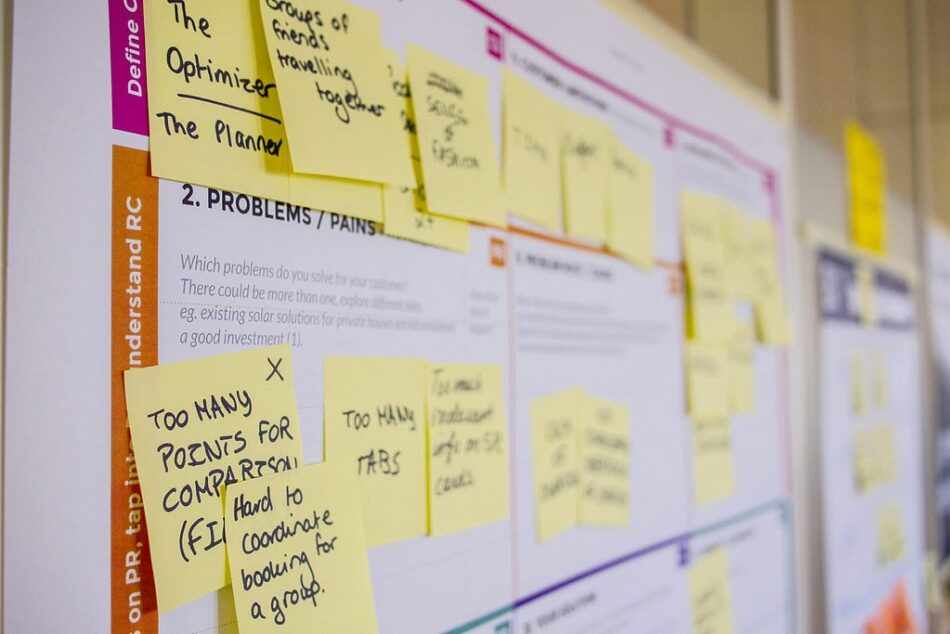A comprehensive guide on how to identify customers for research, ask right questions, and communicate insights
Photo by Daria Nepriakhina 
My favorite part of being a Product Manager is talking to users.
After becoming a product manager, I took to user research as a fish takes to water.
Building a product used by people across geographies and industries helped me connect with people from diverse backgrounds and at different stages of their career. Such conversations are quite enlightening and helped me understand the impact of my product.
In this article I want to discuss everything I learnt about user research — different types of user research, identifying users to talk to, questions to ask them, communicating insights, quick ways to do usability testing and gathering insights from data already available to you.
Let’s dive in.
Two types of user research
Depending on the purpose, user research could be either of the following:
Generative user research — The purpose is to understand your users better — what they do, what are their goals, what are their expectations & pain points (in the context of the product you are building).
Evaluative user research — It helps you evaluate the usability of a particular feature or a workflow (eg. onboarding, checkout etc). It could be done either with a design prototype or with the live version of the product. It helps you understand the following about the product/feature — how easy it is to use, what do users like/dislike, what are the information & design gaps.
As a Product manager, you will do both generative and evaluative research.
Identifying users to talk to
Lot of people are not able to find relevant users who will be interested in connecting and sharing insights. A lot of time seems to be wasted in simply finding the users to talk to.
My advice here would be to:
Get started early — It takes time for people to respond to your outreach. Meetings are usually set 1–3 weeks after the first response.Build a relationship with customers— Regularly send them updates, proactively address bugs reported by them and be responsive to their outreach. This will make it easier to setup feedback calls with them.
(We have setup slack connect to message our customers from within slack itself)Take help of internal teams to setup calls with customers — For example:Take the support team’s help in setting up calls with customers who are asking queries or raising complaints via the support channels.Take help of the account managers to reach out to customers mapped to them. (You can also join the monthly/quarterly touch base calls conducted by account managers)Take help of sales team to talk to prospects who are actively considering airmeet and have feature requestsTake help of user education and onboarding team to reach out to customers who have just been onboarded onto the product.
Using the above, you can hopefully avoid the problem of “not finding users to talk to.”
As product managers, you should also have access to your product analytics and CRM tool so that you can quickly filter out customers based on segment, use case, company size, feature usage etc. Doing this reduces dependence on others for finding the target customers to reach out to, thereby making the entire interview scheduling process faster.
Reaching out on email and scheduling time
In case you are doing a direct outreach via email, share context and the questions you may have. Include a meeting scheduler link as well so that users can book a meeting as per their convenience.
If I am reaching out for feedback on a particular feature, I tend to include 2-3 questions in the email itself. The user is free to respond to them via email or book a meeting with me.
I ask questions directly in email when seeking feedback on a feature
Asking the right Questions
Asking the right questions is everything. It is the single most important factor in determining the richness of the insights you capture.
Some useful tips to remember
Break the ice with a warm introductionKeep your questions short, simple and preciseAvoid Yes/No questions and ask open ended questionsListen way more than you speakUnderstand their past experience — Ask them to describe the last time they used the product. What was their experience like?When they make feature requests, delve deeper. Understand the underlying user need.If you are trying to understand the feedback with the complete product — break down the questions into various stages of the user journey. (For eg. as a PM at a virtual events platform, I break down the questions into pre-event experience, live event experience and post-event experience)If you are seeking feedback on a particular feature , you can focus on the following — what problem does it solve for you, what was your experience of using it, what would you like to improve on this?Have the questions ready before the user interview begins — Otherwise, you will be scratching your head during the interview process.If its an existing user, see if you can gather insights on their product usage — This way, you can ask them highly contextual questions around their usage.To reduce rework for every interview, prepare a document with the standard questions you want to ask during the user interview.
Here’s a detailed guide I have previously written on conducting insightful interviews — Link to guide
Capturing and Communicating Insights
Record all user interviews you do. This way, any team member (including you) can refer back to them in the future.
Don’t worry too much about taking meeting notes. This distracts you from asking good follow up questions to the user. Every recording software automatically generates interview transcripts and summaries — So, rely on this technology for notes.
While summarizing interviews, I break it into the following parts:
Introduction about the customer — name, industry, use case, deal valueDetails about the customer’s use case — goals for using the product, frequency of usage etc.Customer’s pain points and expectations— What activities is the customer struggling with, what features are missing etc.Key themes — you also want to highlight the key theme emerging from your interview. These would help identify product areas or key tasks that users are struggling with. The ‘themes’ which reoccur across multiple interviews can then be considered for prioritization during roadmap planning.Getting screenshots (via screenshare) and customer quotes is also useful for explaining the customer problems to design and engineering.
Communicating insights is as important as conducting interviews to capture insights.
Useful tips to remember while communicating insights:
Don’t wait too long to share the insights — Share these as soon as the interview is done.Share them as widely as possible — We have a #product-feedback channel (on slack) where most of the company employees are present. I share all the interview summaries there.Make the insights memorable by sharing customer quotes, screenshots and crisp summaries. (Make these quotes and screenshots part of your PRDs)Use product/design team meetings to discuss these insights and plan action on them — When everyone reflects on the insights, they are much more likely to act on them.
Using Evaluative Research for Usability Testing
As mentioned above, PMs need to do evaluative research as well. This is useful for testing out the usability of your upcoming features or existing workflows.
Usability testing is a way to find out gaps in Information architecture, UX copy or the visual design in an upcoming feature or the existing product.
The best practice here is to have a clickable design prototype. (Figma makes it very easy to create clickable design prototypes)
Here’s the process and some tips to do this well:
At the start, the user is given a set of tasks to perform — For eg. in an e-commerce product, task could be how you search for a product.Give no more than 3–4 tasks — Otherwise it might become too overwhelming for the user.While performing the task, the user is expected to talk out aloud about what they see, what they understand and what do they expect to happen when they click a particular button. (Talking out aloud is very important as you want to know what the user is thinking)Towards the end, you could also ask the user — How would you describe the feature to a co-worker? (This can aid the product marketing efforts)
Researching with internal teams instead of users
Sometimes, you are running short of time. And can’t seem to find relevant users to test your feature.
In such cases, take the support of your customer success and sales teams.
Share the design with them and ask for their feedback —This can help you identify gaps and usability issues. While its not the perfect method for testing, something is better than nothing.
Using sales conversations for user research
You can’t possibly talk to every customer and prospect that’s out there.
A lot of insights can be gleaned from simply listening in to conversations that your customers/prospects have with your sales and account management team.
Here’s the process I follow
Periodically log into Gong (It is the platform we use for recording all our customer interactions).I go over the summaries of all the conversations which seem relevant. (Gong automatically summarizes conversations and highlights key points from that)There are two kinds of interactions which are relevantProspect interactions —Use these to understand why prospects are looking to buy your product, what are their expectations and what are the gaps in the existing solution?Customer interactions — Use these to understand how regularly are customers using the product, what are their pain points and what more do they expect from the product?
Reading these summaries on a regular basis arms you with wealth of insights. These can be used for informing prioritization and strategy decisions.
That’s all on how I drive user research to understand what to build and evaluate what we are building!
Understanding your users deeply and knowing what they want is a superpower indeed.
User research helps you consistently build the right things and solve the right user problems.
So, If you want to start getting things right, its time to get talking and researching.
Additional Reading
https://www.userinterviews.com/blog/usability-testing-best-practices?https://www.nngroup.com/articles/thematic-analysis/https://dovetail.com/blog/the-qualitative-research-process-end-to-end/
How to do user research effectively as a busy product manager was originally published in UX Collective on Medium, where people are continuing the conversation by highlighting and responding to this story.